How to Create a Call-to-Action Link
Zubbit is the No.1 site for creating short links with Call-to-Actions as we support more formats of Call-to-Actions than anyone else, from text, images, audio, video and content from social platforms.
Creating a Call-to-Action link is easy with Zubbit:
Watch the Video
or just Follow these Simple Steps
1) Click on the Links option on the dashboard menu:
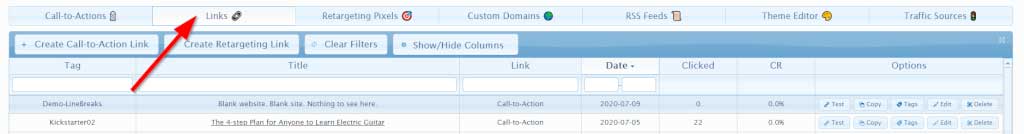
2) That will then reveal a list of your existing links and the option to create more. From here just click on the + Create Call-to-Action Link button:

3) That will then initially display an empty form:
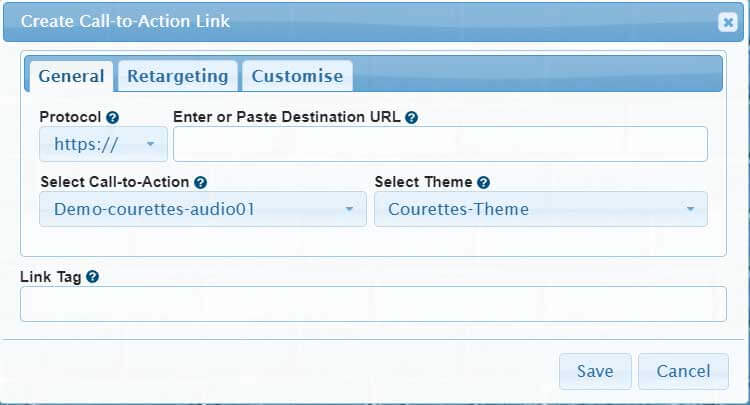
4) Next step is to select a Call-to-Action to use on this link. All you need to do is select from the list of existing reusable Call-to-Actions from the list. If you have not created a Call-to-Action yet then check out our section on the different types of Call-to-Actions you can create:
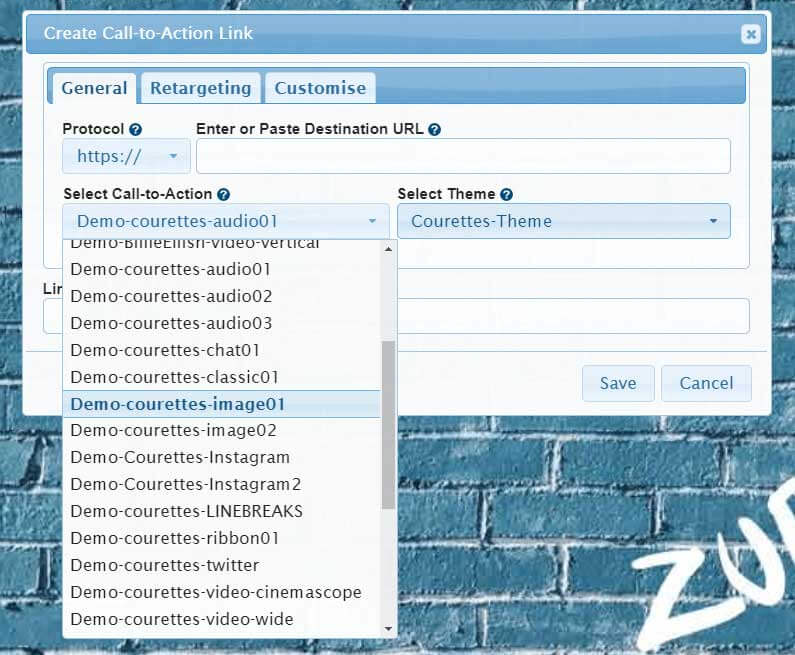
5) Next step is to select a Theme to use on this link. All you need to do is select from the list of existing reusable Themes from the list. You can either use one of Zubbit’s themes from our library of themes or you can create one of your own that fits your brand. so what the theme does is apply the look and feel to your Call-to-Action:
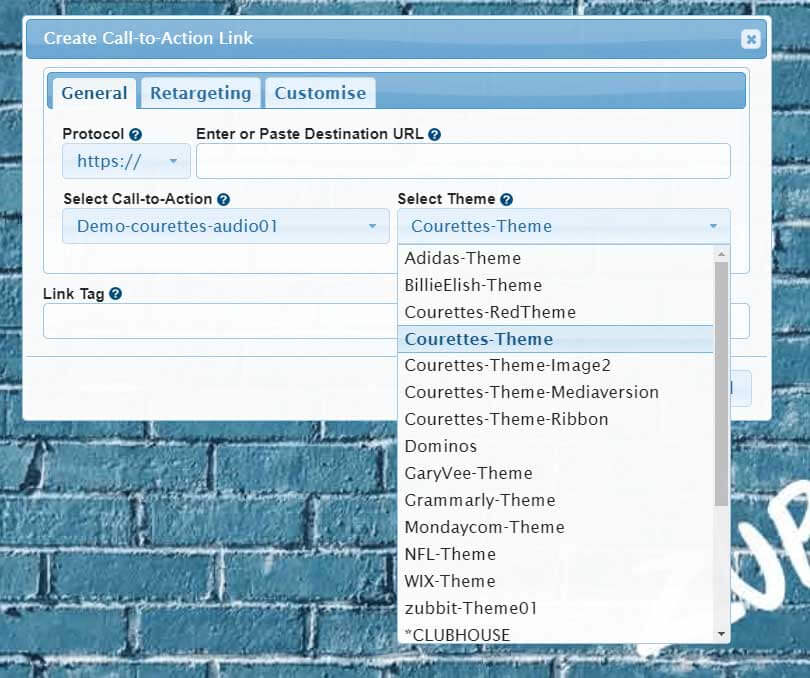
6) Grab the URL of the page you want to share:
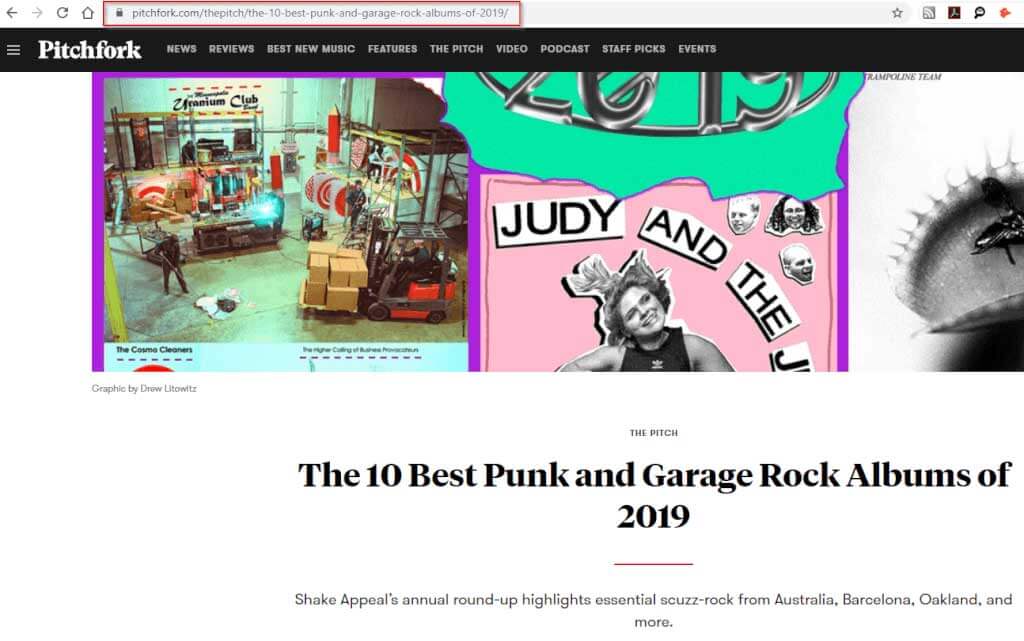
7) You then copy and paste the URL into the destination URL field, and with the Call-to-Action and theme selected things are really shaping up. When you copy the URL in you can also see a preview of the page with your Call-to-Action on so you can see what it will look like:
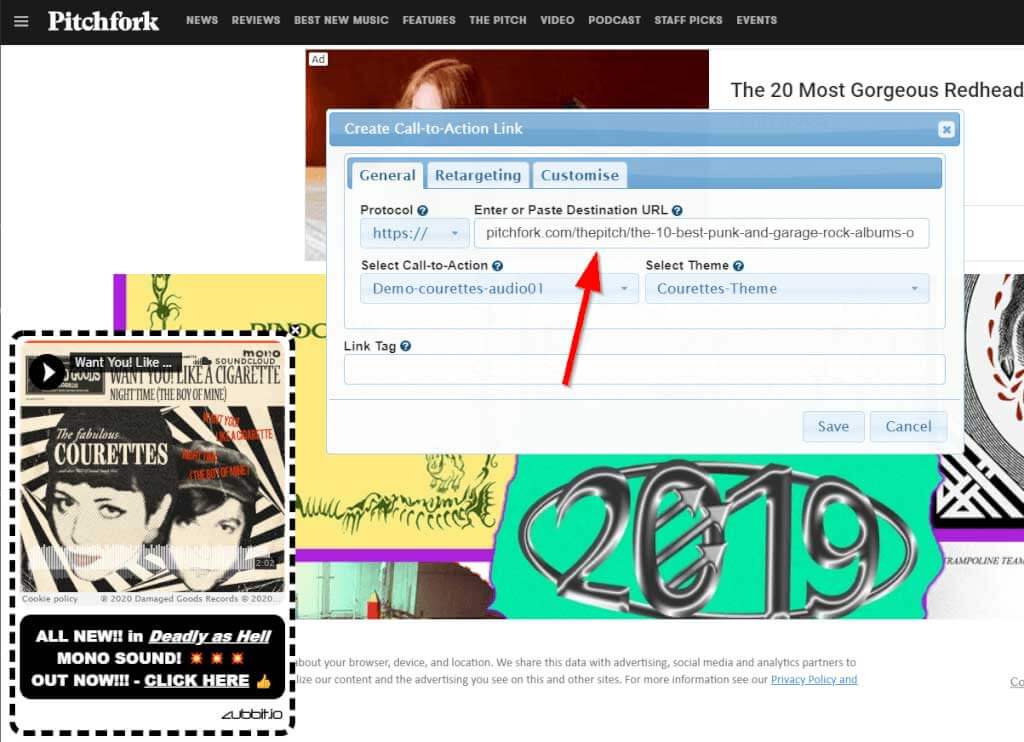
8) The link is now good to go and you can press SAVE. Note you can also add retgareting pixels and also customise the link with a Custom Domain or Custom Shortlink. When you press SAVE this will then take you back to the list of links with your new link ready to use:
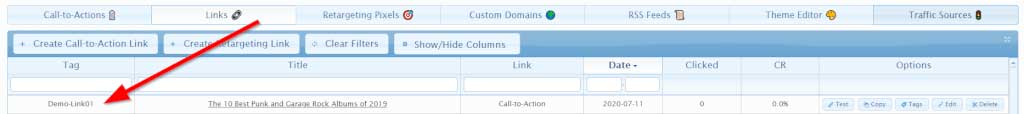
ALL DONE – YOU CAN NOW SHARE THIS LINK
Was this helpful?
1 / 0