How to Use Custom Domains on Zubbit
You can easily use your own custom domain instead of the auto-generated one by simply adding it through the dashboard (please note this feature is not available on all subscriptions) and then updating a few DNS entries in your domain provider’s dashboard.
This will turn your Zubbit Links from https://zubb.it/1a2b3c to https://yourdomain.com/1a2b3c
You can use your root domain or if you already have a website hosted then a subdomain can be used as well.
For this example, we’re going to be using the following domain – zubbit.org
We will also set up a subdomain of subdomain.zubbit.org to show how you can do this if your root domain is already being used.
If you would like to use a custom domain, but don’t have one, you can buy one from here!.
Follow these Simple Steps
1) From the dashboard click Custom Domains:
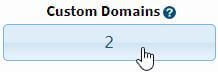
2) Click the + Create Custom Domain button:

3) Enter an Alias to identify this Custom Domain, in this example, we have entered MyCustomDomain. Next, enter your Custom Domain Name, for this example, we have entered zubbit.org. If you are already using your root domain you can create a subdomain instead, for example, subdomain.zubbit.org:
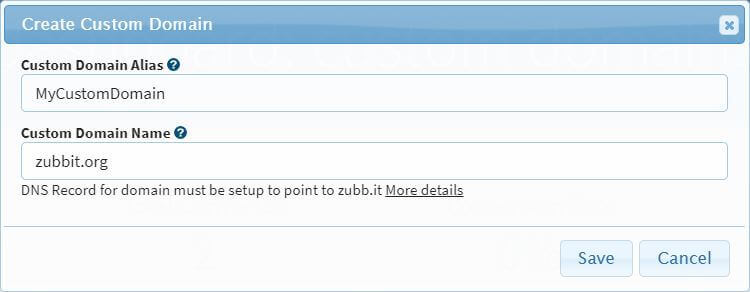
4) Click Save:
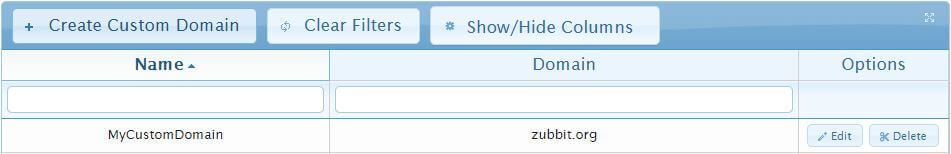
5) You need to head on over to your domain’s provider.
Updaing Your Domains DNS to Point to zubb.it
For this example, we will use the domain provider Fasthosts.
6) Login to your Domain providers account.
7) Locate your domain name, in this example zubbit.org and then click on DNS:
![]()
8) Update the A record as shown below so that the A record points to IP Address 109.228.55.211:
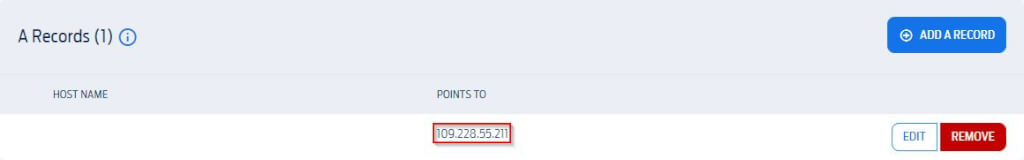
Your domain should work almost immediately but in some cases, it can take up to 24 hours to work.
Using a Subdomain of Your Root Domain is Already Being Used
If your root domain is already being used (to point to your website for instance) then you can use a subdomain instead, in this example, we will use subdomain.zubbit.org.
9) Add a CNAME record of subdomain and point it to zubb.it as shown below:
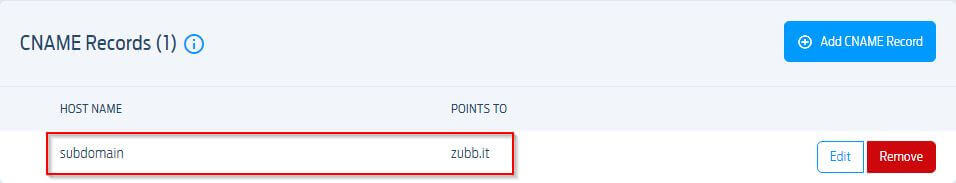
Your domain should work almost immediately but in some cases, it can take up to 24 hours to work.
Using Your Custom Domain
10) When creating a new Zubbit Link all you need to do is pick the Customise tab and then select the custom domain you’ve set up. Easy!
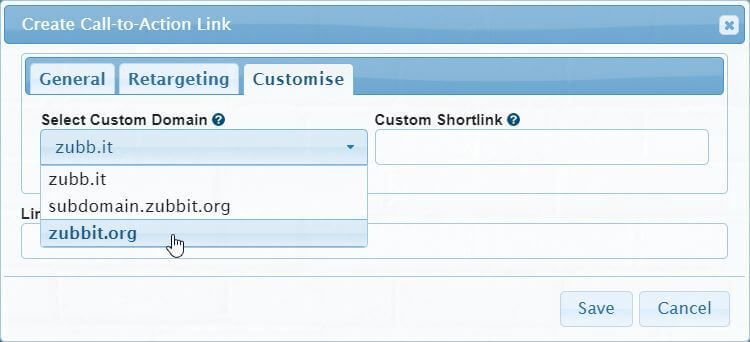
11) This is Important! If you require your custom domain to use https:// you will be required to send us a ticket asking for your custom domain to be added to our SSL Certificate to avoid certificate errors within the browser.
YOU’RE CUSTOM DOMAIN SHOULD BE READY TO BE USED WITHIN 48 HOURS
Was this helpful?
2 / 0